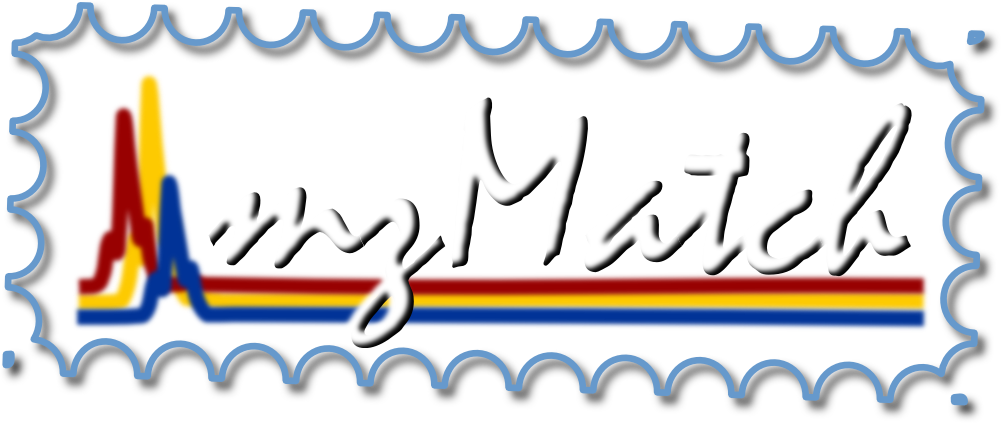
Installation of mzmatch.R and mzmatch packages.
With the introduction of the PeakML file format, it has become possible to share data between software produced by different vendors and laboratories. To illustrate the point we provide a working example of integration of the commonly use XCMS and mzMatch. For this reason an R-library is provided, which extends the XCMS library with PeakML read and write functionality.
| Prerequisites |
|---|
Download and install R version 2.15.3 or later. R is an integrated suite of software facilities for data manipulation, calculation and graphical display. If you are unfamiliar with the R syntax and commands, it is recommended to read an introduction to R document first.
Download and install Oracle Java 7 JRE (Java Runtime Environment) or later. On machines running 64-bit Windows operating systems, both the 32-bit and the 64-bit Java version must be installed.
The mzmatch and XCMS programs are supporting data files in mzXML, mzML and mzData format. For converting between manufacturers' proprietary formats and these supported data formats we recommend to use the msconvert tool tool from the ProteoWizard package.
The mzmatch.R package depends on a number of other libraries, which need to be installed on your R- system. Once R has been installed, the other packages required can be installed by pasting the following into the R GUI Console:
source("http://bioconductor.org/biocLite.R")
biocLite(c("xcms", "multtest", "mzR"))
install.packages(c("rJava", "XML", "snow", "caTools",
"bitops", "ptw", "gplots", "tcltk2"))
As a last step, the mzmatch.R library need to be installed, calling an R script:
source ("http://puma.ibls.gla.ac.uk/mzmatch.R/install_mzmatch.R")
Before the package can be used, it needs to be loaded into the R-environment. This can be achieved
with the following command (the second command for faahKO is only required for this tutorial):
require (mzmatch.R) mzmatch.init ()
| PeakML Viewer |
|---|
A user interface application called PeakML Viewer enables quick visualisation, inspection and manipulation of the contents of a PeakML file (e.g. manual selection and/or export of peaks of interest). In this tutorial screen shots for the output of each data processing step are provided. The peakml viewer can be found in the files menu hidden in one of the folders and description of the tool can be found here. To install and run PeakMl Viewer you can use a following command within R:
require (mzmatch.R) PeakML.Viewer ()
| Documentation |
|---|
Documentation on all functions shown in this tutorial can be accessed from here or in the R on-line help system.
help.start ()After the R documentation page is opened in the Web browser, navigate to "Packages → mzmatch.R".